DriverMakerPlus: Mount/Map FTP, SFTP, S3, Wasabi, TrueNAS to a Drive Letter
What is DriverMaker Plus?
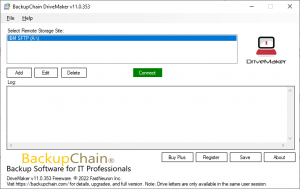 DriveMaker Plus is the full version of DriveMaker and allows you to mount or map an SFTP, S3, FTP, FTPS (encrypted and secure TLS/SSL link to FTP server) site to your Windows PC or Windows Server as a drive letter, for example: D:. Your favorite software, including the command prompt, anti-virus, Microsoft Excel, Word, etc. can now access your FTP files and folders as if they were local. When files are added and updated, the changes are uploaded to the FTP site automatically in the background. DriveMaker Plus works with BackupChain Backup Software and is included in our cloud storage plans.
DriveMaker Plus is the full version of DriveMaker and allows you to mount or map an SFTP, S3, FTP, FTPS (encrypted and secure TLS/SSL link to FTP server) site to your Windows PC or Windows Server as a drive letter, for example: D:. Your favorite software, including the command prompt, anti-virus, Microsoft Excel, Word, etc. can now access your FTP files and folders as if they were local. When files are added and updated, the changes are uploaded to the FTP site automatically in the background. DriveMaker Plus works with BackupChain Backup Software and is included in our cloud storage plans.
Download v12.0.405 Help & FAQ Buy Now
What does DriverMaker Plus offer that DriveMaker Freeware doesn’t?
- DriveMaker Plus has no session time limit.
- DriveMaker Plus allows you to encrypt files transparently on the server, where they remain encrypted
- Technical support for one year
How to Get a DriveMaker Plus License
The DriveMaker Plus license is a one-time purchase. You can buy licenses or you could get one for free by doing the following: Do you own a blog or company website? Simply add a permanent backlink to https://backupchain.com, preferably using the logo or the BackupChain brand name, let us know and we’ll email you a free license code.
Sync folders and files to remote sites
Simply select which local folders you want synced and DriveMaker will upload new files to the remote site at the click of a button.
New: Auto-sync every X minutes and auto-sync when a connection to the site is made.
DriveMakerPlus Unique Feature: Encrypted Files on SFTP / FTP Site
You can choose to encrypt files using military strength encryption (AES256). DriveMaker Plus encrypts each file before sending it up to the SFTP or FTP site (via an also encrypted link). The files reside on the FTP site in encrypted form so that no one can read them without the password.
This entire process is completely transparent and does not change the way you use your FTP drive letter. DriveMaker drives show the same file name and size, regardless of whether the file is encrypted or not. When accessing encrypted files, their contents are decrypted on the fly.
Secure Link to your FTP and SFTP Site via FTPS / FTPES (TLS/SSL)
Unlike DriveMaker Freeware, DriveMaker Plus can connect via secure links over SSL (FTPS). This option encrypted and thereby hides your user name and password from software that could be intercepting and/or recording your internet traffic.
SSL is the same security technology used for online banking, so this type of link is fairly secure for most users. However, you can choose to encrypt files using the AES256 option, which dramatically improves security. The files remain encrypted on the FTP server; hence, even if someone had physical access to the FTP server hardware, s/he wouldn’t be able to decipher the contents.
Run Batch Files, PowerShell Scripts, or other Utilities Automatically
Each site in DriveMaker can be configured to run an external tool, command-line batch file, PowerShell, robocopy or any other executable upon certain events, such as: Before a connection is made, when a connection attempt failed, after a successful connection, and before closing the connection:
Usage Scenarios and Ideas
XCopy or Robocopy S3, FTP, or SFTP Sites
XCopy or robocopy S3, FTP, SFTP sites, or local folders to one another, or folders from any site to any other type of site
Synchronize S3, FTP, or SFTP Folders
Use the built-in sync tool in DriveMaker to sync folders on any type of site automatically
Work Entirely Online and Edit S3, SFTP, FTP Files Directly
Use any editor you want and work with online files.
Access S3, FTP, and SFTP from the Command-Line
Write MS-DOS type batch files, or PowerShell scripts and work directly on S3 objects, SFTP or FTP files, as if they were local.
Limitations
DriveMaker (both Freeware and Plus) are limited to a file size of up to 4GB. Larger files cannot be accessed using DriveMaker. Since there is a considerable delay with remote drives due to packets having to travel far back and forth, the responsiveness of a DriveMaker drive can never match that of a physically attached drive; hence, you should expect delays and irregular transfer speeds, which are absolutely normal for internet traffic.
DriveMaker also uses the system drive as a buffer drive. Please ensure there is plenty of free disk space on your system drive. Furthermore, DriveMaker relies on the WebClient service in Windows that is installed on all Windows PCs. On Windows Server platforms you may need to add the feature ‘Desktop Experience’ via the Server Manager first.
DriveMaker works well with fully standards compliant FTP servers that use the NTFS file system (such as BackupChain Cloud Service, BackupChain FTP Server, or Microsoft IIS 7+). When you try to connect to a Linux based FTP server (or a NAS device via FTP which uses Linux internally) there may be limitations depending on the device and its internal underlying file system type. The easiest way to tell if there are any compatibility issues is to simply connect and test it out.
SFTP Support
Note that DriveMaker also offers “explicit FTPS” which encrypts FTP over TLS/SSL and is also secure; however, SFTP is a different protocol. SFTP sites are also supported.
FTP is Not Intended to Be a VPN Solution
FTP is not meant to be used as a replacement for VPN, especially not in a multi-user environment; however, there are many ways you can use FTP successfully in a multi-user environment. Note that FTP does not offer a way for files to be locked. In addition, FTP does not allow random file access, meaning that you cannot read from and write into files a specific points. Hence, you cannot use FTP to run databases directly from storage and similar scenarios where random file access is required to occur in-place.
You can open Microsoft Access databases directly from storage and they will work fine but the Access file won’t be locked. The database changes will be uploaded when you close the database. In the meantime, however, the database is not locked, so you can’t have several users accessing the database simultaneously, unless it’s read-only.
Files are cached locally and uploaded in full when you finish editing. The same happens with directory contents for better performance. You won’t see immediately changes made by others if the other users are working on the same files or inside the same directory.
FTP Is A Very Limited File System
What you can do with your mapped drive letter is limited by FTP limitations as well as by the FTP server’s underlying file system. If the operating system at the FTP server side doesn’t support certain file names, lengths, or certain characters, DriveMaker will fail when accessing such files. NTFS supports unlimited file sizes and Unicode file name lengths of over 32,700 characters, whereas most other file systems do not. Use IIS7+ or BackupChain FTP server for best results and full compatibility.
Random file access is not supported directly from storage, as mentioned above. Files are downloaded in full, kept in cache, and then uploaded when done. Also, while edits take place the file is not locked; hence, other users may delete or edit the file in the meantime before the edits are uploaded again.
FTP only offers a way to download and upload files and to view directory contents. On the other hand, NTFS offers a numerous features beyond that, such as file locking, that are not available via FTP.
Limited Compatibility with Certain FTP Servers
To confirm whether DriveMaker works with your FTP or SFTP server, use the freeware version for as long as you like. Use IIS7+ or BackupChain FTP server targeting an underlying NTFS volume for best results.
A Linux-powered FTP server and some Windows-based FTP servers may work for certain types of uses and not for others. That’s because some products do not implement the entire standard or use their own dialects, or the FTP server does not run on top of NTFS and the files you have require NTFS to work properly.
Application Password
You can protect the tool via a password so that no one can access DriveMaker without entering a separate application password. Use File->Program Settings to set it up.
Command-line Interface
Use the following command line tool to connect and disconnect to sites from batch files, Powershell, and other scripts:
DriveMakerCLI.exe AppPassword [DriveMaker App password] CONNECT “[site name]”
DriveMakerCLI.exe AppPassword [DriveMaker App password] DISCONNECT “[site name]”
or without the application password:
DriveMakerCLI.exe CONNECT “[site name]”
DriveMakerCLI.exe DISCONNECT “[site name]”
Tech Support
We do not offer tech support if you are using the freeware edition or if you use FTP servers other than IIS7+ or BackupChain’s embedded FTP server.
Recommended Use
DriveMaker is meant to be used with fully standards compliant FTP servers which use the NTFS file system (such as BackupChain Cloud Service, BackupChain FTP Server).
How to get a FREE DriveMaker Plus License
We offer one free DriveMaker Plus license for a link from your blog or company website linking to BackupChain’s main page. Please contact sales for details.
How to Buy
DriveMaker is bundled with the cloud plans of BackupChain Backup Software. If you are currently subscribing to our cloud backup, you are entitled to a certain number of free DriveMaker Plus licenses.
DriveMaker Plus may also be purchased separately. Note that each computer needs a separate DriveMaker Plus license.
Check out the DriveMaker FAQ for additional details.
Please contact sales for a quote and to make a purchase, or purchase directly from FastSpring:
Purchase
