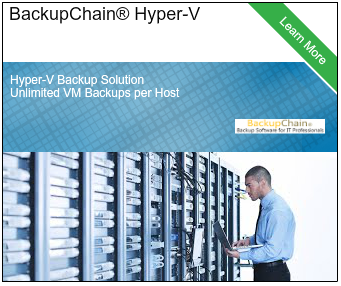"Cannot find anymore diff area candidates" Volume Shadow Copy Service (VSS) Troubleshooting Guide
When you encounter this Volume Shadow Copy Service Error, it may look like this:
Volume Shadow Copy Service error: Unexpected error calling
routine Cannot find anymore diff area candidates for volume
\\?\Volume{4f0981d1-b739-40f1-8456-0be0d0369d67}\ [0]. hr
= 0x8000ffff, Catastrophic failure
Volume Shadow Copy Service error: Error calling a routine on a Shadow Copy Provider {b5946137-7b9f-4925-af80-51abd60b20d5}. Routine details EndPrepareSnapshots({3229f9bf-b135-42b9-aebd-1e822aa4b75b}) [hr = 0x80042302, A Volume Shadow Copy Service component encountered an unexpected error.
The error basically means that the system doesn't have enough of a buffer to hold all write operations occurring during a backup.
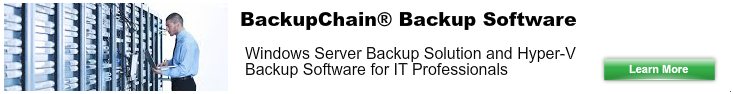
You need to increase the area allowed to VSS to buffer such write operations.
On Windows Server operating systems you need to open the properties of one drive, such as C:, and open the Shadow Copies tab. Then select the drive and click Settings:
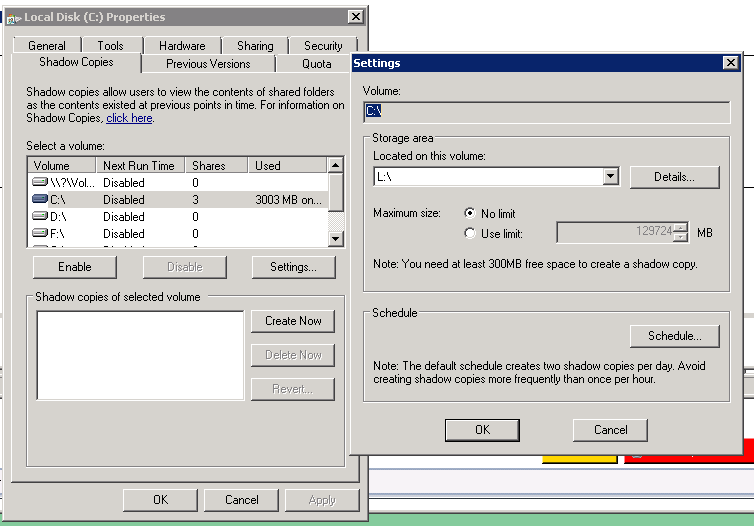
Now you need to specify No Limit or at least 15% of the drive's size as a limit. Do this for each drive in your system and try to run the backup again.
On other operating systems you need to run the commands
vssadmin list shadowstorage
and
vssadmin resize shadowstorage
Worst case you could assign shadow copy storage on a different drive in case you run out of space.
Other Things You Can Try
Download our freeware VssDiag™ tool which helps you find and fix VSS errors.
Apart from running our automated error diagnosis tool VssDiag, you can also go through the logs yourself. Visit this article for more information.