BackupChain Online Help
Feel free to contact us if you need assistance.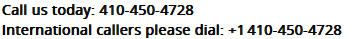
Email Tech Support: support@backupchain.com
Below you'll find the User Guide and helpful articles, which hopefully will help you fix the problem quickly. If you find that your situation can't be resolved with the information below, feel free to contact email, phone, or live chat tech support via the top menu.
BackupChain User Manual
Quick Start Guides in the User Manual
File-Level Backup (for file servers and other document backups, page 46)Disk backup (P2P, P2V, V2P, V2V) on page (29) and page (134)
Granular backup & Granular Restore for Virtual Machines (page 156)
Automatic Hyper-V backup for Windows Server 2008-2019 & Windows 8 -10 (page 180)
Windows 10 Hyper-V VM Backup and Restore using the Professional Edition (page 192)
Hyper-V backup, file-based for PCs and Servers (page 166)
VMware backup (page 192)
SQL Server backup (page 218)
VirtualBox backup, Virtual Server, and other VM platforms (page 223)
Secure FTP server setup (page 230)
How to back up to remote servers and cloud servers (page 236)
Centralized Management (page 245) and Step-by-Step Instructions on page (249)
Restoring Disk Images to Physical Disk (page 123)
Regular Data Backups
A Simple Data Backup Tutorial for Beginners
How to Backup Files in their Original Format (without compression)
Why are my backups not deleted? A Quick Intro to File Retention Settings
BackupChain Installation
Installing BackupChain on Hyper-V Server 2016 - 2008 and Core installs of Windows Server 2016 - 2008
Hyper-V Server Backups
How to Fix: No Hyper-V Machines Listed in Hyper-V Tab
Simple Walkthrough: How to Back up a Hyper-V Virtual Machine ->Click here for video
Hyper-V VSS Writer and Enabling Live Virtual Machine Backups
Why Some Hyper-V Virtual Machines are Pulled into a Saved State when a Backup is Started
How to Increase Hyper-V Speed and Improve Performance
How to Restore Hyper-V Virtual Machines
Hyper-V Disaster Recovery Strategies
Quick Start Backup Guide for Hyper-V
Hyper-V Command Line Utilities
Where to Find Detailed Hyper-V Log Information in Windows (Check bottom half of article)
Use VssDiag™ Diagnostic Software to Help You Find VSS Errors
Microsoft Exchange Server Backups
Microsoft Exchange Backup Using BackupChain
FTP
FTP Server Setup Instructions including Internet Router Setup
How do I setup the built-in FTP server?
How to Set up Your Own Remote Backup System
FTP Errors when Connecting to Unix-Based FTP Servers
Virtual Machine Backup & Restore (General)
Simple Walkthrough: How to Back up a Virtual Machine ->Click here for video
How to Restore Virtual Machines
How do I back up Virtual Machines and Databases with In-File Delta Compression?
Can I run BackupChain inside a Virtual Machine?
Is it better to backup a VM on the host or should we run BackupChain inside the VM?
How to Back up and Restore a VM on Hyper-V Server 2008 R2
Restore Snapshot Trees in Hyper-V Server 2008 R2
Hyper-V VSS Writer and Enabling Live Virtual Machine Backups
How to Fix: No Hyper-V Machines Listed in Hyper-V Tab
Why Some Hyper-V Virtual Machines are Pulled into a Saved State when a Backup is Started
Log Files
I have a support question and need to send the log files to BackupChain support.
How do I access and refresh the Log in BackupChain?
Volume Shadow Copy Service (VSS)
Volume Shadow Copy Service Error Troubleshooting Guide (Check this when you receive the error: Unlocking File Failed)
I receive VSS errors and the Event Viewer reports CLSID {5fc845eb-f299-40f0-9725-34045f7ea8ba}
I receive VSS Skipped File Warnings
Download VssDiag™ Diagnostic Software to Find VSS Errors for You
Network Backup
Backing up Locked Files from a Network Share
File Versioning
File Versioning: Common Questions
Quick Intro to File Retention Settings
Restoring Files
Restoring Files: Common Questions
Other
How to Delete Long Paths when Windows Can't Remove Them
Install Hyper-V Server 2008 R2 into a VHD and Set Up Multiboot (How-to)
Please email us your support requests: support@backupchain.com. Also check out our frequently asked questions pages.

