How to Backup Files in their Original Format without Compression
Sometimes you need access to your files immediately and cannot afford a restore operation. You may also want to be able to use your backup media in a production environment in case of a disaster.
BackupChain was specifically designed to give many options that will cut down on backup and restore time.
To switch off all types of compression, uncheck 'Activate Delta Compression' in the 'Delta Compression' tab, and also uncheck 'Turn on compression to save space' in the 'Compression' Tab for that particular backup task:
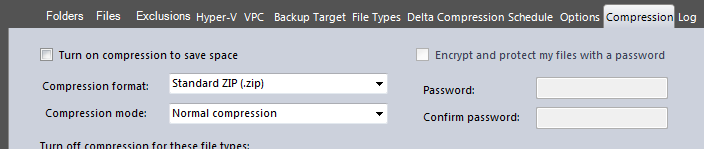
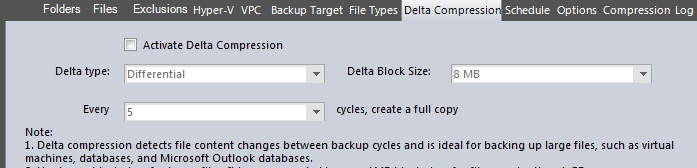
This will turn off file deduplication as well as data compression. Your backup media will contain an exact copy of the source files including their folder structure.
If you consider switching off all types of compression, it is recommended to use a high-speed backup target, such as eSATA or USB 2.0 or USB 3.0. Switching off compression will greatly increase the use of space and bandwidth to your backup target; therefore, it is only recommended in situations where you may need immediate live file access to the backed up data.
