Home Backup Hyper-V Server Hyper-V Command Line Tools Freeware
Hyper-V Command-Line Tools Freeware Download
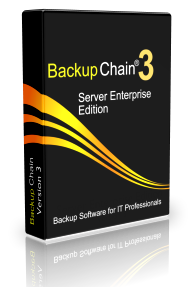
FastNeuron has released a new freeware version of Hyper-V Command Line Tools v2 to augment BackupChain; however, you are free to use the tool on its own.
It allows users to start, stop (power off), reboot, reset, and shutdown virtual machines (with or without force option) from the command prompt.
Download Hyper-V Command Line Tools for Windows Server 2008 R2
Download Hyper-V Command Line Tools for Windows Server 2012 R2 / 2012
Command-Line Options
To start a VM: HyperVUtils.exe "vmName" start To turn off a VM immediately: HyperVUtils.exe "vmName" poweroff To reboot a VM:
HyperVUtils.exe "vmName" reboot To reset a VM:
HyperVUtils.exe "vmName" reset To do a forced shutdown of the guest OS and wait up to 5 mins to complete: HyperVUtils.exe "vmName" forceshutdown To initiate a guest OS shutdown and wait up to 5 mins to complete: HyperVUtils.exe "vmName" shutdown Example with 10 minute timeout: HyperVUtils.exe "Win8 x64" shutdown 600
Screen Output
Hyper-V Command-line Utilities v1.1 Copyright 2014 FastNeuron Inc. ******** This tool is freeware with restrictions: *** You may not sell or include this tool as part of a software solution without written consent of FastNeuron Inc. *** However, you may freely use this tool as a consumer, business, or end-user Visit www.BackupChain.com BackupChain(R) for IT Professionals -- for more information. Email suggestions to suggestions@backupchain.com Usage: HyperVUtils.exe "VM Name" action timeout Actions available: start, poweroff, reboot, reset, forceshutdown, shutdown Timeout is optional and expected in seconds When shutting down a VM, this tool will wait up to 5 mins for the VM to shut down
Notes
You may need to run this tool with admin privileges.
If using this tool in BackupChain as external utility, you may
need to change the service "Log On" settings of "BackupChain
Service"
to a user who has permissions to change Hyper-V VM states, as
well as system-wide access, such as a dedicated domain or local
admin user.
Donate
Help us improve this tool and donate. All proceeds will be donated to each charity listed in our BackupChain Donation Program. Thank you!
