FTP Errors when Backing up to Unix-based FTP Servers
Symptom
A problem with some Unix-based FTP servers is their non-compliance or partial compliance to basic FTP standards.
For example, the ProFTPd log may report the following error:
Jan 11 19:29:00 poweredge
proftpd[22692] poweredge (abc.com[192.168.1.4]): dispatching CMD
command 'MKD .config' to mod_core
Jan 11 19:29:00 poweredge
proftpd[22692] poweredge (abc.com[192.168.1.4]): dispatching
POST_CMD_ERR command 'MKD .config' to mod_quotatab
Jan 11 19:29:00 poweredge proftpd[22692] poweredge
(abc.com[192.168.1.4]): dispatching LOG_CMD_ERR command 'MKD
.config' to mod_log
BackupChain may be reporting an FTP_ClientError and with Debug Tracing enabled in the Log Option tab, you may get this message from BackupChain:
The remote server returned an error: (550) File unavailable (e.g., file not found, no access).: 550 Rename /C_/Users/Paul/test/test.txt.zipfastneuron.zip: No such file or directory
Possible Causes and Remedies
Often the configuration at the server side is at fault. The following is a sample configuration for ProFTPd that works well with BackupChain FTP backup:
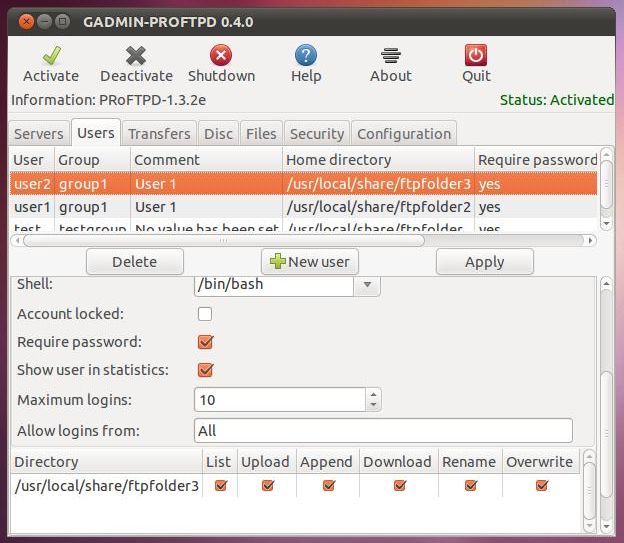
Another remedy is to try change the FTP connection settings in BackupChain. When setting up the FTP target, the options 'Use Keep Alive' and 'FTP server supports SIZE command' are checked by default. Try unchecking one or the other in case you run into FTP errors with your Linux or Unix-based FTP server:
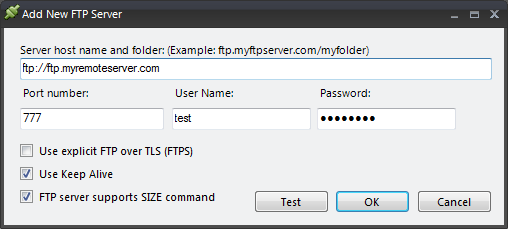
While the FastNeuron team aims to develop the best
synchronization software on
the market, it may not be possible to test BackupChain against
every single Linux-based FTP server on the market and on the
Internet. Compliance with Microsoft-based / IIS-based FTP
servers is 100%. Should you encounter FTP errors with
BackupChain, please contact
support and we will be happy to assist
you in solving the problem.
Related Help Documents
How do I setup the built-in FTP server?
How to Set up Your Own Remote Backup System
