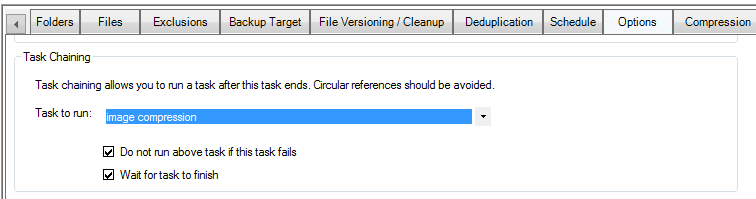Task Chaining With or Without Wait Option
The Options tab offers a feature called Task Chaining, which allows the configuration of a task to follow the current task:
When Should the Wait Option be Used?
Typically when you chain tasks, it’s done to avoid overlapping tasks and to avoid having to wait in between tasks unnecessarily.
When a chain of task a+b+c is triggered with the wait option between each task, the task a will not show as finished until c is done. This will avoid the situation where B or C might take a long time and you wouldn’t want A to start again unless B and C are definitely finished. Hence, by using the wait option, ABC acts essentially as one single task.
Note that BackupChain in v4 starts a task and then the task checks for the target folder to be accessible (default forever / configured as 5 years in the tab Backup Target). Consider the scenario: if for any reason the target path for task B or C is never accessible and you have the wait option on in the preceding task, the task A (the preceding task) will never finish and hence will never restart again due to B or C being stuck waiting for the target server to come online. If you don’t use the wait option, the tasks are decoupled and task A would run again while B-C would be still retrying to connect to their targets. Hence switching off the wait option is useful when you have a high priority task at the beginning that you wouldn’t want to get stuck or delayed if subsequent tasks are paused or take too long to finish or can’t access their target servers.
Backup Software Overview
The Best Backup Software in 2024 Download BackupChain®BackupChain Backup Software is the all-in-one Windows Server backup solution and includes:
Server Backup
Disk Image Backup
Drive Cloning and Disk Copy
VirtualBox Backup
VMware Backup
FTP Backup
Cloud Backup
File Server Backup
Virtual Machine Backup
Server Backup Solution
Hyper-V Backup
Popular
- Best Practices for Server Backups
- NAS Backup: Buffalo, Drobo, Synology
- Cloud Backup Solution for Windows Server
- DriveMaker: Map FTP, SFTP, S3 Sites to a Drive Letter (Freeware)
Resources
- BackupChain
- VM Backup
- Knowledge Base
- BackupChain (German)
- German Help Pages
- BackupChain (Greek)
- BackupChain (Spanish)
- BackupChain (French)
- BackupChain (Dutch)
- BackupChain (Italian)
- BackupChain is an all-in-one, reliable backup solution for Windows and Hyper-V that is more affordable than Veeam, Acronis, and Altaro.