Restore a Disk: Copy a Virtual Disk to a Physical Disk (V2P)
For detailed product information, please visit the BackupChain home page.
How to Restore a Disk: Copy a Virtual Disk to a Physical Disk (V2P)
Copying a virtual disk image to a physical disk is essentially a restore operation if the virtual disk was created from a physical disk. However, you can use the same steps shown below to convert a VM to a physical machine by copying its virtual disk to a physical drive.
Either create a new disk backup task as shown in the previous section or open the “Disk Backup & Disk Converter” to do a manual, once-off restore (the steps will be identical):
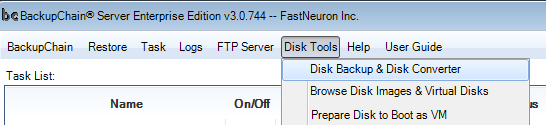
When the Disk Backup and Virtual Disk Converter opens, select “Image to Disk: Copy virtual disk image to physical disk (V2P)” and browse to the file or enter the file name as shown below:
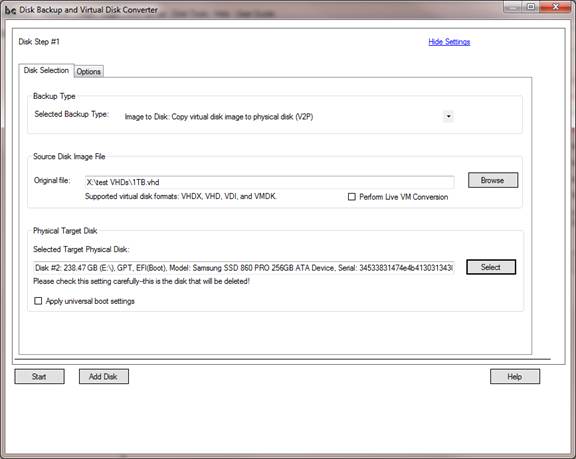
Turn off “Perform Live VM Conversion” since there is no need to take a snapshot. The virtual disk will be read as-is.
Then elect the physical disk, which will be the destination disk.
If you have several disks you want to restore simultaneously, click “add disk” and repeat the above steps for each disk.
Then click “Start” to start the process. When the process finishes, the physical disk is now ready to be booted from and may be detached from the server and installed to the target machine.
Backup Software Overview
The Best Backup Software in 2026 Download BackupChain®BackupChain Backup Software is the all-in-one Windows Server backup solution and includes:
Server Backup
Disk Image Backup
Drive Cloning and Disk Copy
VirtualBox Backup
VMware Backup
FTP Backup
Cloud Backup
File Server Backup
Virtual Machine Backup
Server Backup Solution
Hyper-V Backup
Popular
- Best Practices for Server Backups
- NAS Backup: Buffalo, Drobo, Synology
- How to use BackupChain for Cloud and Remote
- DriveMaker: Map FTP, SFTP, S3 Sites to a Drive Letter (Freeware)
Resources
- BackupChain
- VM Backup
- Knowledge Base
- BackupChain (German)
- German Help Pages
- BackupChain (Greek)
- BackupChain (Spanish)
- BackupChain (French)
- BackupChain (Dutch)
- BackupChain (Italian)
- BackupChain Server Backup Solution
- BackupChain is an all-in-one, reliable backup solution for Windows and Hyper-V that is more affordable than Veeam, Acronis, and Altaro.

