Disk Backup Verification and Disk Clone Verification
For detailed product information, please visit the BackupChain home page.
All disk backup processes (P2P, P2V, V2P, V2V) can be verified on either block or file level or both as shown below:
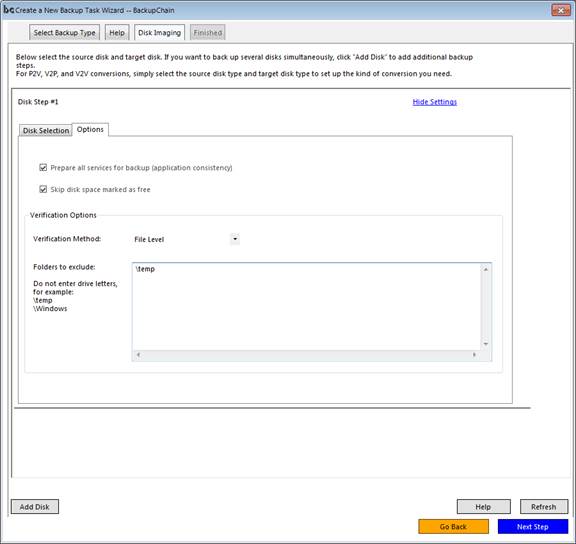
The option shown above “Prepare all services for backup (application consistency)” causes BackupChain to send a signal to all VSS aware services to prepare for backup. Use this option if the server runs a VSS aware service, such as SQL Server, modern versions of Oracle, Microsoft Exchange Server, etc.
The option “skip disk space marked as free” allows BackupChain to skip disk storage blocks if they are explicitly marked by the file system as free, such as free space on the volume “C:”.
Verification can exclude certain paths. Enter each path in a separate line and do not enter drive letters. The above example excludes the path “\temp” from verification. Since verification prolongs the time needed to complete a backup, it makes sense to reduce the verification volume when possible. The above example excludes the \temp folder as it holds uncritical files that do not have to be verified.
Backup Software Overview
The Best Backup Software in 2026 Download BackupChain®BackupChain Backup Software is the all-in-one Windows Server backup solution and includes:
Server Backup
Disk Image Backup
Drive Cloning and Disk Copy
VirtualBox Backup
VMware Backup
FTP Backup
Cloud Backup
File Server Backup
Virtual Machine Backup
Server Backup Solution
Hyper-V Backup
Popular
- Best Practices for Server Backups
- NAS Backup: Buffalo, Drobo, Synology
- How to use BackupChain for Cloud and Remote
- DriveMaker: Map FTP, SFTP, S3 Sites to a Drive Letter (Freeware)
Resources
- BackupChain
- VM Backup
- Knowledge Base
- BackupChain (German)
- German Help Pages
- BackupChain (Greek)
- BackupChain (Spanish)
- BackupChain (French)
- BackupChain (Dutch)
- BackupChain (Italian)
- BackupChain Server Backup Solution
- BackupChain is an all-in-one, reliable backup solution for Windows and Hyper-V that is more affordable than Veeam, Acronis, and Altaro.

