How to Exclude Certain Folders and Files From Backups
In order to exclude folders and files from a backup, use the Exclusions tab.
The Exclusions tab offers various ways a folder or file can be excluded:
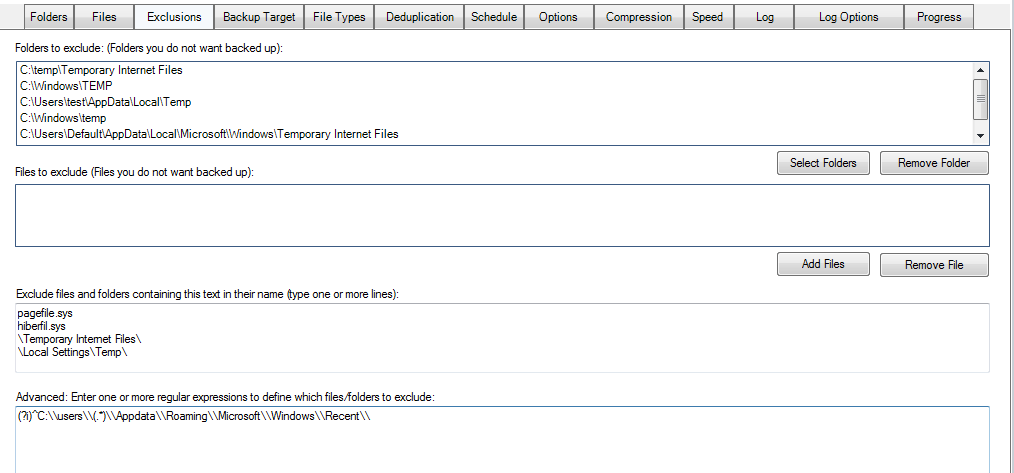
The top two boxes allow users to enter specific files and folders to be excluded.
The third field ‘exclude files and folders containing this text…’ allows names to be filtered by any text found in the full path name (case -insensitive).
In order to exclude a complex set of folders, you could use the RegEx based filtration (.Net flavor, last exclusion box).
For example, in order to exclude for all users in Windows the ‘recent’ folder, use:
(?i)^C:\\users\\(.*)\\Appdata\\Roaming\\Microsoft\\Windows\\Recent\\
The above filter matches folders such as:
c:\users\joe\appdata\Roaming\Microsoft\Windows\Recent\mystuff\
The filter is also case insensitive and covers all subfolders to \recent\ as well.
Helpful Resources
http://regexstorm.net/tester A tool to test RegEx expressions in .Net flavor.
http://regexhero.net/reference/ A list of RegEx examples
Backup Software Overview
The Best Backup Software in 2026 Download BackupChain®BackupChain Backup Software is the all-in-one Windows Server backup solution and includes:
Server Backup
Disk Image Backup
Drive Cloning and Disk Copy
VirtualBox Backup
VMware Backup
FTP Backup
Cloud Backup
File Server Backup
Virtual Machine Backup
Server Backup Solution
Hyper-V Backup
Popular
- Best Practices for Server Backups
- NAS Backup: Buffalo, Drobo, Synology
- Cloud Backup Solution for Windows Server
- DriveMaker: Map FTP, SFTP, S3 Sites to a Drive Letter (Freeware)
Resources
- BackupChain
- VM Backup
- Knowledge Base
- BackupChain (German)
- German Help Pages
- BackupChain (Greek)
- BackupChain (Spanish)
- BackupChain (French)
- BackupChain (Dutch)
- BackupChain (Italian)
- BackupChain is an all-in-one, reliable backup solution for Windows and Hyper-V that is more affordable than Veeam, Acronis, and Altaro.

