How to Customize HTML Email Alerts for Backup Tasks
For detailed product information, please visit the BackupChain home page.
The bottom half of the Log Options screen offers a selection of cases where you may want to switch on HTML email alerts. The path to the HTML templates is the program path of BackupChain as shown above C:\Program Files\FastNeuron Inc\BackupChain
You can copy the template to another folder and edit and design it as you like.
You can design the HTML code as you like. BackupChain will insert information as using the following tags:
|
###TASK NAME### |
The name of the task as entered in BackupChain |
|
###NUMBER OF ERRORS### |
The number of errors that occurred. Example: 0 |
|
###NUMBER OF WARNINGS### |
The number of warnings. Example: 1 |
|
###NUMBER OF CYCLES### |
The number of times the task ran if scheduled to run continuously. |
|
###NUMBER OF DIRS CREATED### |
The number of directories created in this cycle |
|
###NUMBER OF DIRS SKIPPED### |
The number of pre-existing directories. |
|
###NUMBER OF FILES PROCESSED### |
The number of files created in this backup cycle. |
|
###NUMBER OF FILES SKIPPED### |
The number of pre-existing, unchanged files. |
|
###TASK CYCLE STARTUP TIME### |
The time when the backup cycle started. |
|
###TASK CYCLE FINISH TIME### |
The time when the cycle ended |
|
###BYTES READ### |
The total amount of bytes read in fractions of the nearest unit. Example: 1.5 TB, or 129 MB |
|
###BYTES WRITTEN### |
The total amount of bytes written in fractions of the nearest unit. Example: 1.5 TB, or 129 MB |
|
###LOG ROWS### |
All log entries as stored in the current log file in HTML table format “<tr><td></td></tr>”… |
The easiest way to understand how the HTML customization works is to have a look at the contents of one of the HTML template files.
The above tag names are simply replaced with the actual text value. The exception is ###LOG ROWS### where the log entries are written as table rows using the HTML <tr><td></td></tr> tags and it is assumed that you have surrounding table tags. The advantage of this method is you can customize the table and its headers and footers as you like.
Note that the HTML log is also color coded using CSS styles encapsulated in the template file. The default HTML email alert looks similar to the one below:
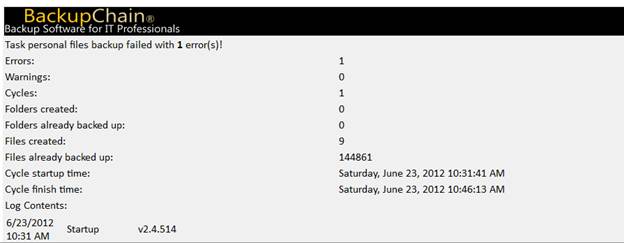
Backup Software Overview
The Best Backup Software in 2026 Download BackupChain®BackupChain Backup Software is the all-in-one Windows Server backup solution and includes:
Server Backup
Disk Image Backup
Drive Cloning and Disk Copy
VirtualBox Backup
VMware Backup
FTP Backup
Cloud Backup
File Server Backup
Virtual Machine Backup
Server Backup Solution
Hyper-V Backup
Popular
- Best Practices for Server Backups
- NAS Backup: Buffalo, Drobo, Synology
- How to use BackupChain for Cloud and Remote
- DriveMaker: Map FTP, SFTP, S3 Sites to a Drive Letter (Freeware)
Resources
- BackupChain
- VM Backup
- Knowledge Base
- BackupChain (German)
- German Help Pages
- BackupChain (Greek)
- BackupChain (Spanish)
- BackupChain (French)
- BackupChain (Dutch)
- BackupChain (Italian)
- BackupChain Server Backup Solution
- BackupChain is an all-in-one, reliable backup solution for Windows and Hyper-V that is more affordable than Veeam, Acronis, and Altaro.

