How to Exclude Folders and Files from Backup Tasks
For detailed product information, please visit the BackupChain home page.
If you do not want certain folders or files backed up you can configure BackupChain to omit them:
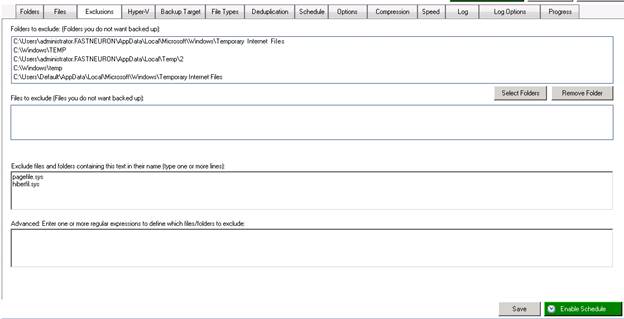
Temporary file folders are excluded by default from backups. Add files and folders as needed to exclude more folders when necessary.
The Exclusion tab offers four different ways to exclude files:
Exclude folders by name.
Exclude files by name.
.tmp then all files and folders will be excluded if the text .tmp appears anywhere in the entire file path.
For advanced users: You can enter several Regular Expression filters to custom filter your files. The .NET flavor of RegEx is used internally. Ensure your regular expressions are syntactically correct; otherwise, backups will report errors.
Note: If you want to exclude a certain file type, it’s simpler to do this in the File Versioning / Cleanup tab. There you should enter a new line for the extension and set the “Min. Number of File Versions” to No Backup. See File Types discussion in next chapters.
Backup Software Overview
The Best Backup Software in 2026 Download BackupChain®BackupChain Backup Software is the all-in-one Windows Server backup solution and includes:
Server Backup
Disk Image Backup
Drive Cloning and Disk Copy
VirtualBox Backup
VMware Backup
FTP Backup
Cloud Backup
File Server Backup
Virtual Machine Backup
Server Backup Solution
Hyper-V Backup
Popular
- Best Practices for Server Backups
- NAS Backup: Buffalo, Drobo, Synology
- How to use BackupChain for Cloud and Remote
- DriveMaker: Map FTP, SFTP, S3 Sites to a Drive Letter (Freeware)
Resources
- BackupChain
- VM Backup
- Knowledge Base
- BackupChain (German)
- German Help Pages
- BackupChain (Greek)
- BackupChain (Spanish)
- BackupChain (French)
- BackupChain (Dutch)
- BackupChain (Italian)
- BackupChain Server Backup Solution
- BackupChain is an all-in-one, reliable backup solution for Windows and Hyper-V that is more affordable than Veeam, Acronis, and Altaro.

