What is Task Chaining and How to Use Task Chaining
For detailed product information, please visit the BackupChain home page.
Task chaining allows you to run a task after another task has finished. Hence, you can ensure that the second task never overlaps with the first task by simply chaining it. In addition, you can omit the second task if the first one failed or was stopped. A wait option is also available which can be used to prevent the first task from running again until the second task is finished. Furthermore, if you wait for the second task, the first task’s final status will depend on the success of the secondary task (and tasks further down the chain if more than one task is chained in sequence).
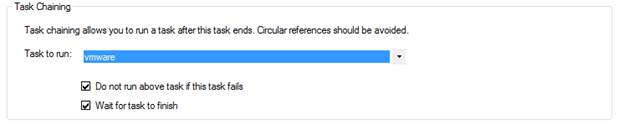
Backup Software Overview
The Best Backup Software in 2026 Download BackupChain®BackupChain Backup Software is the all-in-one Windows Server backup solution and includes:
Server Backup
Disk Image Backup
Drive Cloning and Disk Copy
VirtualBox Backup
VMware Backup
FTP Backup
Cloud Backup
File Server Backup
Virtual Machine Backup
Server Backup Solution
Hyper-V Backup
Popular
- Best Practices for Server Backups
- NAS Backup: Buffalo, Drobo, Synology
- How to use BackupChain for Cloud and Remote
- DriveMaker: Map FTP, SFTP, S3 Sites to a Drive Letter (Freeware)
Resources
- BackupChain
- VM Backup
- Knowledge Base
- BackupChain (German)
- German Help Pages
- BackupChain (Greek)
- BackupChain (Spanish)
- BackupChain (French)
- BackupChain (Dutch)
- BackupChain (Italian)
- BackupChain Server Backup Solution
- BackupChain is an all-in-one, reliable backup solution for Windows and Hyper-V that is more affordable than Veeam, Acronis, and Altaro.

