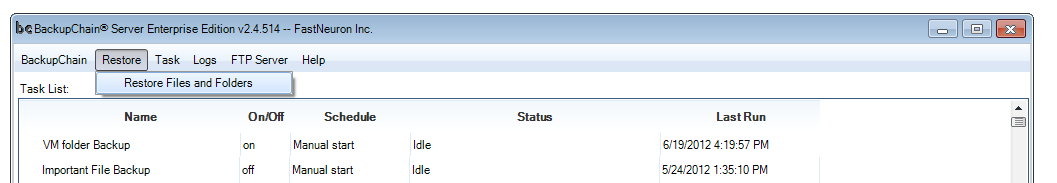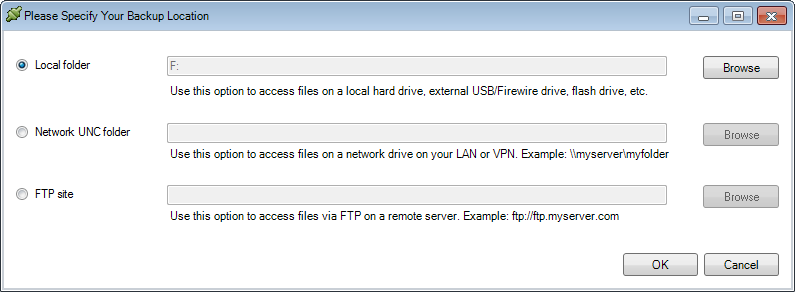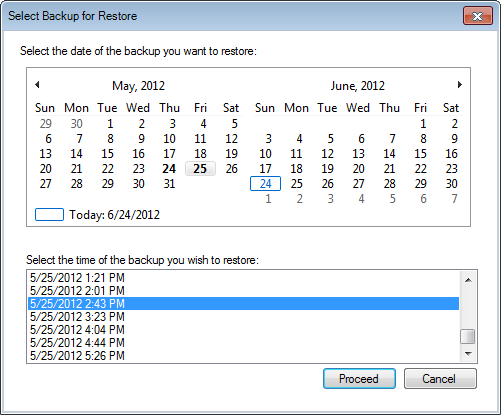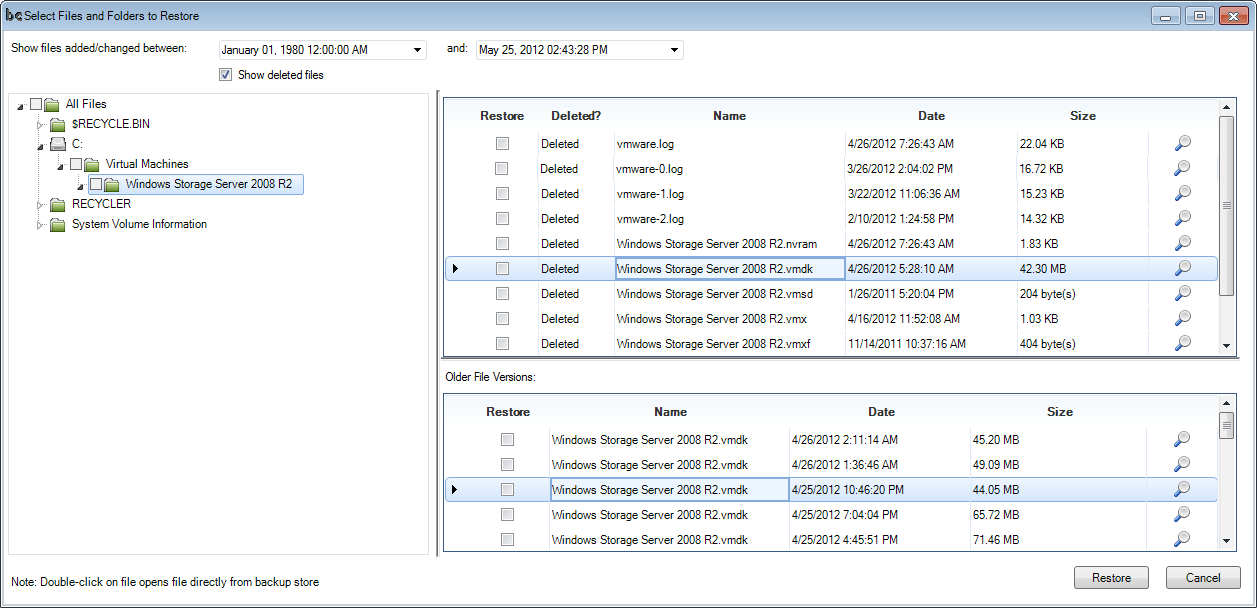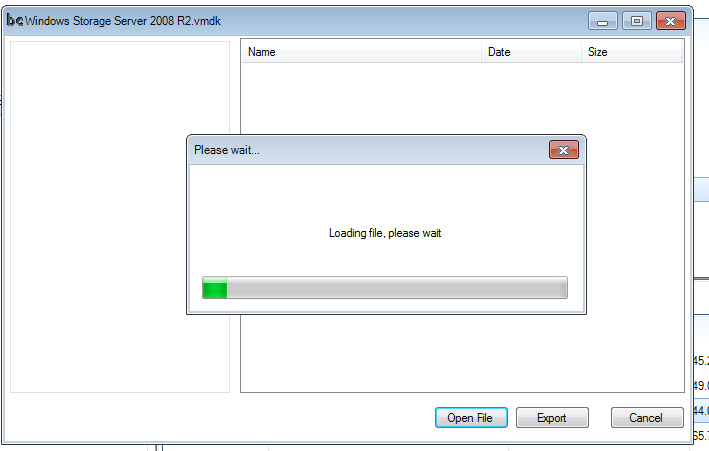How to use Granular Restore to Extract Individual Files from Virtual Machine Backups
Limitations may apply, see previous section. You cannot use this feature on ZIP files. It works on deduplicated backups (FastNeuronDelta files) and plain files (VHD, VHDX, VMDK, VDI). You cannot use Granular Restore via FTP.
This feature works for all supported virtualization platforms: Hyper-V, VirtualBox, VMware Server, VMware Workstation, and Virtual PC; however, not all file systems are supported, see previous section.
Select Restore from the Main Screen:
Then enter the backup folder. Note: The backup folder info will be preset if you select the backup task first before clicking restore.
Proceed by clicking OK and select a Restore Point:
You can also skip the Restore Point selection by canceling this screen. In that case all available file versions will appear in the Restore Screen.
Now navigate to the folder containing the virtual disk you want to open. If you want the latest version, select it from the top right screen. Older file versions appear below if available:
The Granular Restore screen will start loading. It may take a minute or two on very large backups:
Once done loading, you can freely navigate through the VM’s virtual disk without restoring the entire VMDK:
Using the above screen you can directly Open files or Export entire folders or a file selection to your local hard drive.
Backup Software Overview
The Best Backup Software in 2026 Download BackupChain®BackupChain is the all-in-one server backup software for:
Server Backup
Disk Image Backup
Drive Cloning and Disk Copy
VirtualBox Backup
VMware Backup
Image Backup
FTP Backup
Cloud Backup
File Server Backup
Virtual Machine Backup
BackupChain Server Backup Solution
Hyper-V Backup
Popular
- Best Practices for Server Backups
- NAS Backup: Buffalo, Drobo, Synology
- How to use BackupChain for Cloud and Remote
- DriveMaker: Map FTP, SFTP, S3 Sites to a Drive Letter (Freeware)
Resources
- BackupChain
- VM Backup
- V4 Articles
- Knowledge Base
- FAQ
- BackupChain (German)
- German Help Pages
- BackupChain (Greek)
- BackupChain (Spanish)
- BackupChain (French)
- BackupChain (Dutch)
- BackupChain (Italian)
- Backup.education
- Sitemap
- BackupChain is an all-in-one, reliable backup solution for Windows and Hyper-V that is more affordable than Veeam, Acronis, and Altaro.
Other Backup How-To Guides
- P2V Converter & Backup Software for Hyper-V VMware VirtualBox
- All Fixes for: The driver detected a controller error on \Device\Harddisk2\DR2
- How to Clone a System Hard Disk, SSD, or RAID to Another Disk
- Backup Software with File History
- How to Fix VolSnap 25 Error The shadow copies of volume C: were deleted
- Backup Tool for Outlook 2013 / 2010 PST Files
- How to Install .Net Framework 2.0 on Windows Server Platforms
- Backup Software with Moveable and Perpetual Licensing
- Alternative to Amazon S3, Glacier, Azure, OpenStack, Google Cloud Drive
- Hyper-V Fixed Disks: Pros and Cons
- RAID Backup Software for RAID Array Backup (0, 1, 5, 10)
- How to Fix VSS Error 12344: An error was encountered while Registry Writer
- VSS Crash and Application Consistency for Hyper-V and VMware Backups
- How to Install Microsoft Hyper-V Server 2012 R2 / 2008 R2
- Windows 10 (Final) Download Link Enterprise Trial / Evaluation
- Hyper-V Disadvantages: How Hyper-V Costs You
- How to Backup and Restore Hyper-V Virtual Machine
- Things to Consider:Cluster Shared Volumes
- How to Delete All VSS Shadows and Orphaned Shadows
- How to Convert Pass-through Disk to VHDX or VMDK