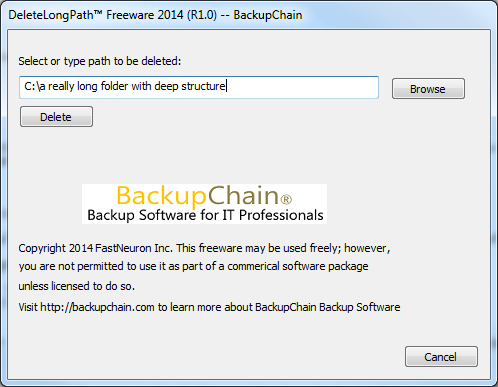Path Too Long? Try Delete Long Path File Freeware Tool DeleteLongPath™
Are you trying to delete a really deep folder and you're getting 'path too long errors'?
This bug in Windows is annoying and almost exactly 20 years old!
Use our tool DeleteLongPath and you won't have any problems deleting anything:
Download this freeware tool here: //backupchain.com/DeleteLongPath.html
Backup Software Overview
The Best Backup Software in 2026 Download BackupChain®BackupChain is the all-in-one server backup software for:
Server Backup
Disk Image Backup
Drive Cloning and Disk Copy
VirtualBox Backup
VMware Backup
Image Backup
FTP Backup
Cloud Backup
File Server Backup
Virtual Machine Backup
BackupChain Server Backup Solution
Hyper-V Backup
Popular
- Best Practices for Server Backups
- NAS Backup: Buffalo, Drobo, Synology
- How to use BackupChain for Cloud and Remote
- DriveMaker: Map FTP, SFTP, S3 Sites to a Drive Letter (Freeware)
Resources
- BackupChain
- VM Backup
- V4 Articles
- Knowledge Base
- FAQ
- BackupChain (German)
- German Help Pages
- BackupChain (Greek)
- BackupChain (Spanish)
- BackupChain (French)
- BackupChain (Dutch)
- BackupChain (Italian)
- Backup.education
- Sitemap
- BackupChain is an all-in-one, reliable backup solution for Windows and Hyper-V that is more affordable than Veeam, Acronis, and Altaro.
Other Backup How-To Guides
- How to Fix 0x8007000e E_OUTOFMEMORY VSS Error
- How to Rollout Windows Updates Without Internet Connection
- Hyper-V Pass-through Disk: Pros and Cons
- Backup Tool for Outlook 2013 / 2010 PST Files
- Restoring a Hyper-V Virtual Machine
- How Fix Invalid File Date Time Automatically
- Incremental Backup
- All Fixes for: The driver detected a controller error on \Device\Harddisk2\DR2
- How to: Bare-Metal Recovery via USB Windows Server Boot Disk
- How to V2V, V to V Conversions for Hyper-V, VMware, VirtualBox
- Backup Software for Windows Server 2025, VMware, & Hyper-V
- Best Network Backup Solution for Windows Server 2025 and Windows 11
- BackupChain®: The Time Machine for Windows
- How to Fix: Data error (cyclic redundancy check)
- Volume Shadow Copy Error Diagnostic Freeware VssDiag
- Backup Hyper-V on USB External Hard Drive Pros and Cons
- How to Convert OpenSSH Keys to RSA for DriveMaker SFTP Access
- P2V Converter & Backup Software for Hyper-V VMware VirtualBox
- How to Install Hyper-V on a Windows Server 2012 Machine
- How to Fix Disk Signature Error PartMgr 58