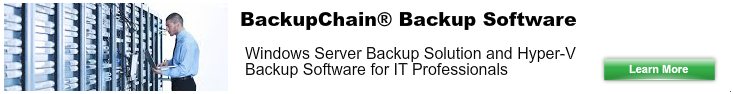Hyper-V Checkpoint Risks
A Hyper-V Snapshot, nowadays called a Hyper-V Checkpoint beginning with Windows Server 2012, is a fundamentally different thing than a Hyper-V backup. Hyper-V backup software works similar to file server backup software but is specialized in how it handles virtual machine guests.
Hyper-V backups are used for disaster recovery and are hence full and portable copies of a Hyper-V virtual machine, whereas Hyper-V checkpoints are simply a frozen state of a VM, stored together with the VM data.
What are Hyper-V Checkpoints?
Hyper-V checkpoints are great for development and testing, but not recommended for production use by Microsoft, and there are good reasons for this recommendation. In order to freeze the VM’s state you create one or more Hyper-V checkpoints. Then, when you want to go back to an earlier state, simply delete the snapshot and Hyper-V merges the related files together and switches back to where the VM used to be in the past.
Hyper-V Checkpoints use differencing disks internally to preserve the state of virtual disks in the past. Say you have a 1 TB VHDX file which is your VM’s hard drive. When a checkpoint is created, an AVHDX file is created. It holds all the changes that would have been written to the virtual disk, but because a checkpoint is now running, the original VHDX remains unchanged and instead all updated and new data blocks are written to the AVHDX file. The AVHDX file usually resides right next to the VHDX file in the same folder; however, it must reside on the same server.
Hence, when disaster strikes and the hard drive is damaged, you would lose all your information. Even if you had stored the VHDX on a different drive, the VM wouldn’t boot anymore since the configuration now points to non-existing or damanged snapshot files. Hard drive damage is only one of many scenarios leading to data loss. RAM corruption, for example, is another common one.
How are Hyper-V Backups Different?
Hyper-V backups are a totally different process. A Hyper-V backup software, such as BackupChain is installed on the Hyper-V host and pulls a copy of the VM files while the virtual machine is running, without affecting the VM. The backups are stored on a different disk or another server on the network, such as a NAS server, or an FTP site. By storing backups elsewhere you eliminate data loss risks resulting from local hardware damage.
After a disaster or whenever you need a clone of your VM you can restore the Hyper-V backup back to the original server or to a new host. A snapshot cannot be moved to another server, unless you are using Hyper-V quick or live migration features. Obviously VMs can only migrate on a functioning network and are not suited as a disaster recovery solution.
Hyper-V backups are much more powerful than snapshots. Below are some interesting facts:
- They use less space by using deduplication and data compression.
- They don’t affect virtual machine performance at all, once the backup is complete.
- Checkpoints slow down the entire host for as long as you are using snapshot VMs
- Checkpoints use local storage, backups do not.
- Backups use backup storage elsewhere, isolated and protected from the original storage
- Checkpoints are lost when the VM’s disk is damaged
- Backups safer since they are independent and stored on another device
- Backups can be restored as a cloned VM, and run side-by-side to the original
- Checkpoints need to be deleted in order to return to a previous state. No cloning is possible
- Hyper-V backup software is capable of backing up VMs and their checkpoints, too
A Simple and Affordable Way to Back Up Your Virtual Machine Guests and Hosts
Try BackupChain, our all-in-one Windows Server, PC, and Hyper-V backup solution. Download your 20-day, fully functional trial. Back up unlimited VMs with just one, lifetime license.
Backup Software Overview
The Best Backup Software in 2026 Download BackupChain®BackupChain is the all-in-one server backup software for:
Server Backup
Disk Image Backup
Drive Cloning and Disk Copy
VirtualBox Backup
VMware Backup
Image Backup
FTP Backup
Cloud Backup
File Server Backup
Virtual Machine Backup
BackupChain Server Backup Solution
Hyper-V Backup
Popular
- Best Practices for Server Backups
- NAS Backup: Buffalo, Drobo, Synology
- How to use BackupChain for Cloud and Remote
- DriveMaker: Map FTP, SFTP, S3 Sites to a Drive Letter (Freeware)
Resources
- BackupChain
- VM Backup
- V4 Articles
- Knowledge Base
- FAQ
- BackupChain (German)
- German Help Pages
- BackupChain (Greek)
- BackupChain (Spanish)
- BackupChain (French)
- BackupChain (Dutch)
- BackupChain (Italian)
- Backup.education
- Sitemap
- BackupChain is an all-in-one, reliable backup solution for Windows and Hyper-V that is more affordable than Veeam, Acronis, and Altaro.
Other Backup How-To Guides
- How to Configure a Hyper-V Granular Backup
- Backup Software and Long File Names: What You Need To Know
- Why You Shouldn’t Buy a NAS like Drobo, Synology, Buffalo, Netgear, QNap
- How to Install Microsoft Hyper-V Server 2012 R2 / 2008 R2
- Ubuntu VM Hyper-V Backup and What You Need to Know for Linux Support
- How to Convert OpenSSH Keys to RSA for DriveMaker SFTP Access
- Alternative to Amazon S3, Glacier, Azure, OpenStack, Google Cloud Drive
- How to Fix Event 1135 FailoverClustering: Cluster node was removed
- How to Delete VSS Shadows You Can’t Delete: outside of your allowed context…
- How to P2V for Hyper-V 2012 Using Disk2VHD in VHDX Format
- Notable Customers
- Self-hosted Google Drive, OneDrive, Carbonite, Amazon S3, DropBox
- 18 Hyper-V Requirements and Recommended Hardware
- How to Fix Error 1219: Multiple connections to a server or shared resource by the same user
- How to Back up Microsoft SQL Server Databases
- Hyper-V Pass-through Disks: Advantages, Disadvantages, and Limitations
- Copy VHD / VHDX to Disk or Network With Optional Compression Deduplication
- Volume Shadow Copy Error Diagnostic Freeware VssDiag
- Hyper-V Backup: Simple, Powerful, and Open Standard
- How to Clone a System Hard Disk, SSD, or RAID to Another Disk