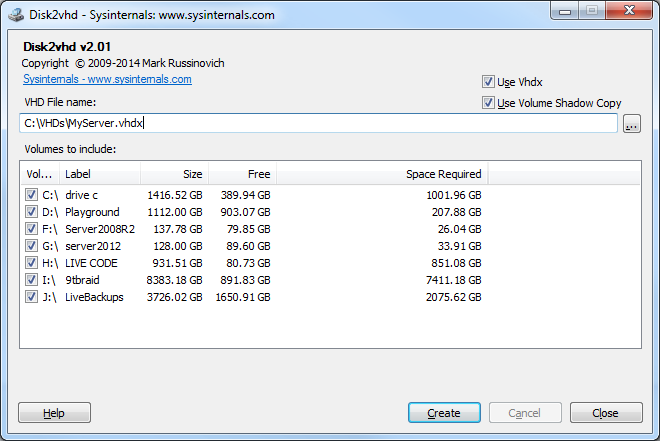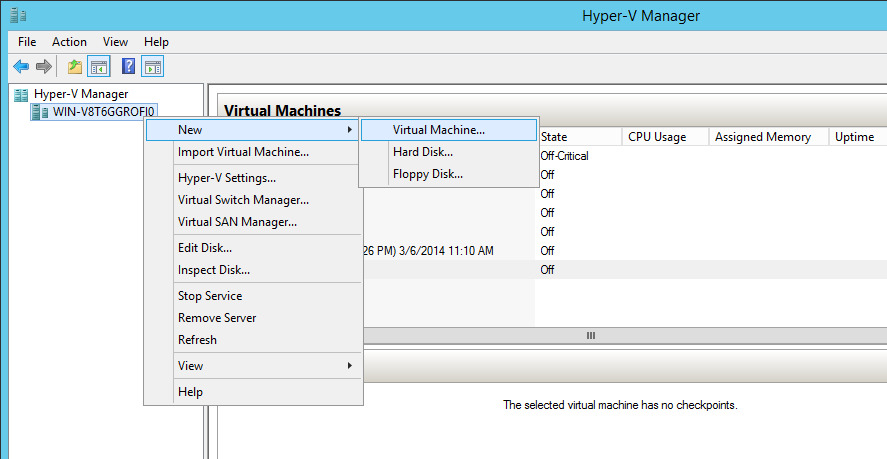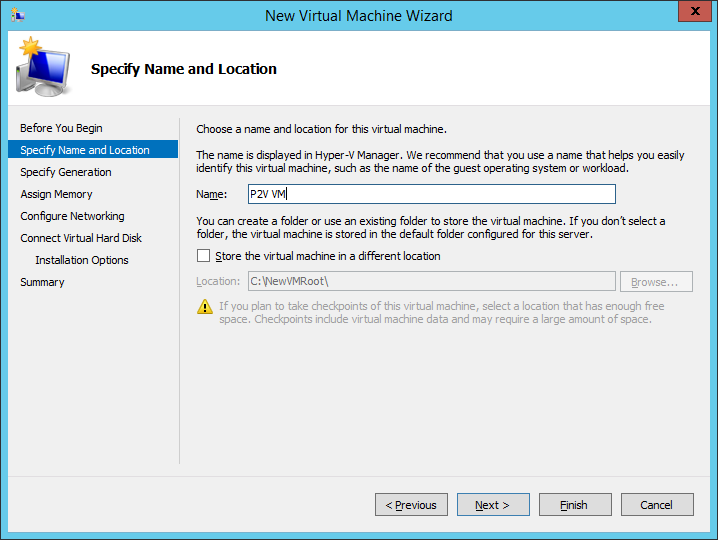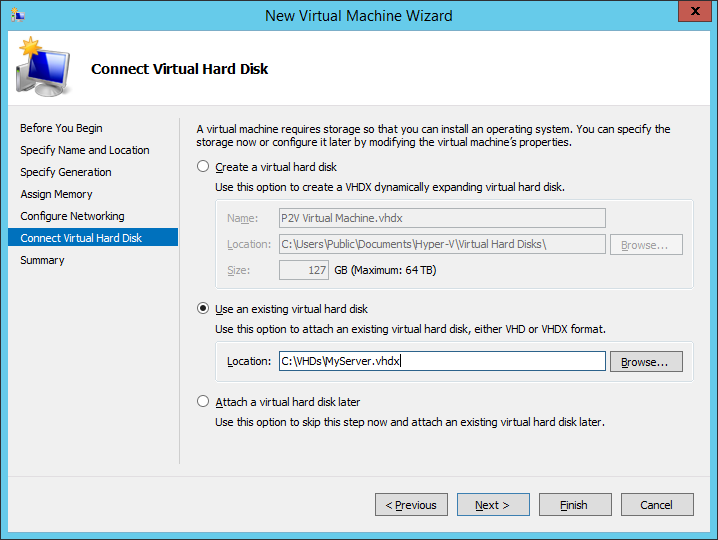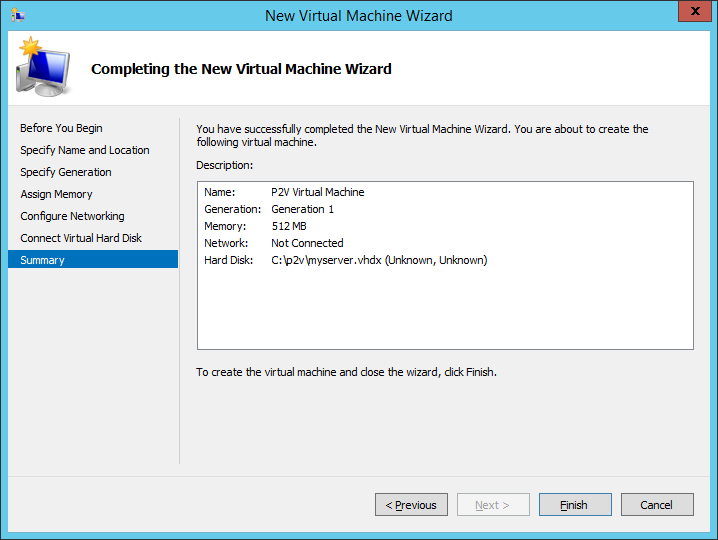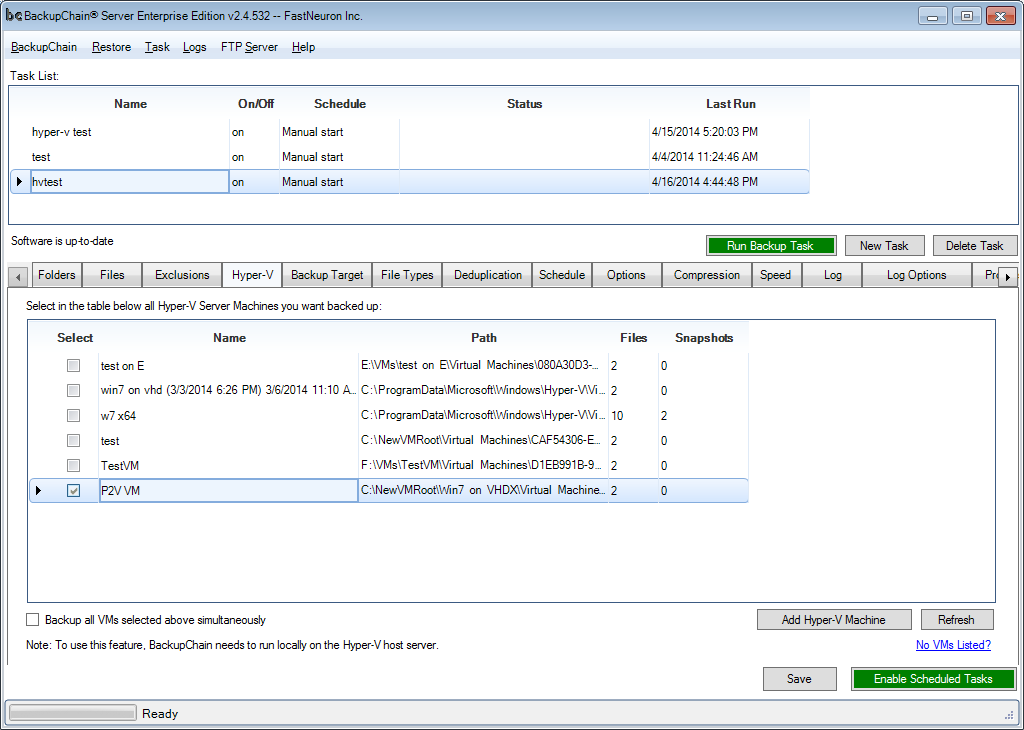How to P2V for Hyper-V 2012 Using Disk2VHD in VHDX Format
This How-to guide shows the quick and easy steps required to convert a physical machine to a virtual machine (P2V) using Disk2VHD and use it on a Hyper-V Server 2012 (or Hyper-V Server 2008).
This example uses the newest Disk2VHD to create a VHDX virtual disk file containing a disk image of the partitions stored in a physical server.
Step 1: Install Disk2VHD
The tool dated Jan 21, 2014 is available here http://technet.microsoft.com/en-us/sysinternals/ee656415.aspx and supports the new VHDX file format.
Select the partitions you want converted as shown below:
Step 2: Create a Hyper-V Virtual Machine in Hyper-V Management
On your Hyper-V host, open the Hyper-V Manager and select New->Virtual Machine as shown below:
This will open the new VM wizard:
Step 3: New VM Wizard
All you need to do here is give the VM a name, assign a similar amount of RAM to the virtual machine and "wire up" the VM to the VHDX file that was generated by Disk2VHD:
Click next and enter the name of the new VM here:
Now enter the name of the VHDX file generated by Disk2VHD:
The wizard is now complete and you may turn on your new P2V converted VM now:
Now that your P2V physical to virtual conversion is complete, add the VM to BackupChain. Ideally you'll want to configure BackupChain Hyper-V Backup to run daily. Add the VM with a single click to the Hyper-V tab, as shown below:
Backup Software Overview
The Best Backup Software in 2026 Download BackupChain®BackupChain is the all-in-one server backup software for:
Server Backup
Disk Image Backup
Drive Cloning and Disk Copy
VirtualBox Backup
VMware Backup
Image Backup
FTP Backup
Cloud Backup
File Server Backup
Virtual Machine Backup
BackupChain Server Backup Solution
Hyper-V Backup
Popular
- Best Practices for Server Backups
- NAS Backup: Buffalo, Drobo, Synology
- How to use BackupChain for Cloud and Remote
- DriveMaker: Map FTP, SFTP, S3 Sites to a Drive Letter (Freeware)
Resources
- BackupChain
- VM Backup
- V4 Articles
- Knowledge Base
- FAQ
- BackupChain (German)
- German Help Pages
- BackupChain (Greek)
- BackupChain (Spanish)
- BackupChain (French)
- BackupChain (Dutch)
- BackupChain (Italian)
- Backup.education
- Sitemap
- BackupChain is an all-in-one, reliable backup solution for Windows and Hyper-V that is more affordable than Veeam, Acronis, and Altaro.
Other Backup How-To Guides
- Why Hard Drives Fail, Crash, Corrupt, and Click
- How to Fix ID 10102 VMMS: Failed to create the backup of virtual machine
- Incremental Backup
- How to Restore a File Based Backup of Hyper-V
- What’s New in v3.0.768?
- How to Delete Files in the Backup Folder
- 500 Hyper-V Technology Questions You Need to Know
- Disk Backup Software for Image Backup and Full System Backup
- What is Granular Restore and How to Use it for Hyper-V Guest Recovery?
- Restoring a Hyper-V Virtual Machine
- Convert VHD files to VHDX, VMDK, VDI, and Physical Disk
- Hyper-V Dynamic Disk Pros and Cons
- How to Mount Wasabi as a Network Drive with Drive Letter
- VSS Crash and Application Consistency for Hyper-V and VMware Backups
- How to Create Hard Disk Image, Full System Image Backup Software
- 6 Common Cloud Backup Storage Pitfalls You Should Know
- Best Practices for Server Backup, Data Backup, and Hyper-V Backup
- NAS Backup Software for QNAP, Buffalo, Drobo, and Synology
- V2V Converter & Backup for Hyper-V VMware VirtualBox
- How to Install Microsoft Hyper-V Server 2012 R2 / 2008 R2