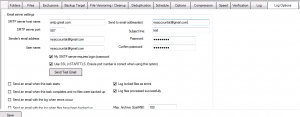Gmail SMTP Configuration for Backup Alerts
If you plan to use a Gmail email account for sending email alerts, the configuration requires two steps.
First visit https://www.google.com/settings/security/lesssecureapps and able “less secure apps”. This step is only necessary once:
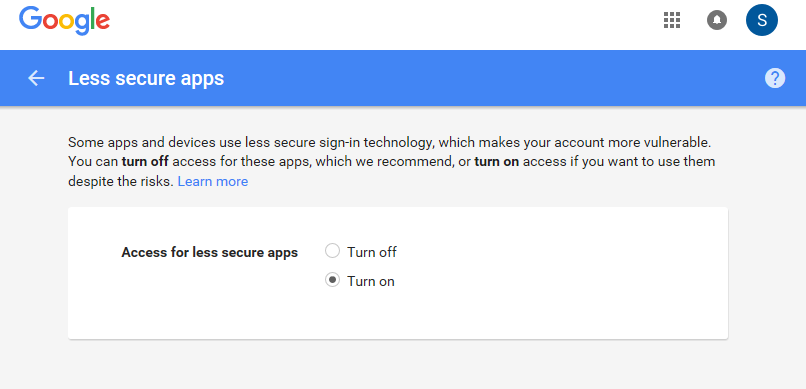
Then enter the Gmail settings in BackupChain’s Log Options tab as follows:
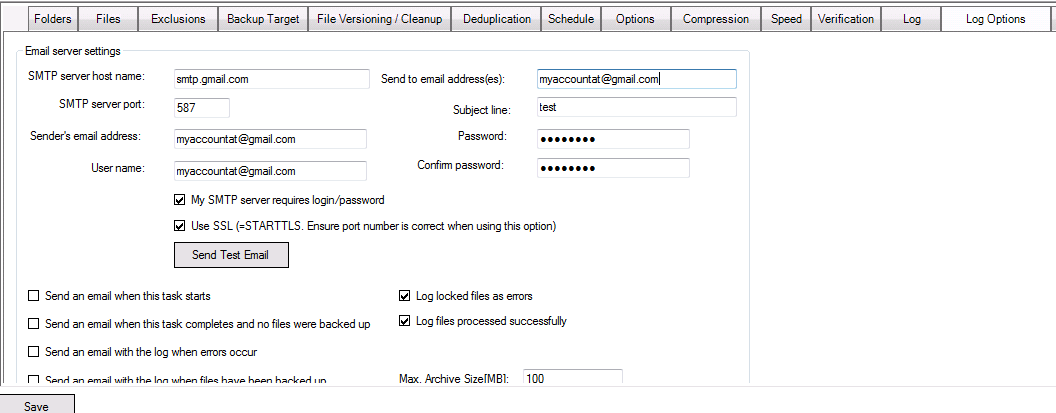
SMTP Server: smtp.gmail.com
Port: 587
Sender’s email address and User Name: your email address, for example: myaccountat@gmail.com
Check “my SMTP server requires a user name and password.
Check “Use SSL (=Starttls)”
“Send to email address” is the email where the email alerts are to be sent to, usually the same as above: joe@gmail.com
To enter multiple email recipients use a semicolon to separate email address, for example: joe@gmail.com;secondaccount@somewhere.com
Then enter and confirm your gmail password and run a quick test.
Hints
Email alerts can be styled using the HTML templates in the tab “Log Options”.
For very important backups it makes sense to check the option “Send email when this task starts” in addition to “send email when errors occur”. This way you will receive an email each time the backup starts so you know the task is actually being started as expected and that the server is alive and functioning.
Backup Software Overview
The Best Backup Software in 2026 Download BackupChain®BackupChain is the all-in-one server backup software for:
Server Backup
Disk Image Backup
Drive Cloning and Disk Copy
VirtualBox Backup
VMware Backup
Image Backup
FTP Backup
Cloud Backup
File Server Backup
Virtual Machine Backup
BackupChain Server Backup Solution
Hyper-V Backup
Popular
- Best Practices for Server Backups
- NAS Backup: Buffalo, Drobo, Synology
- How to use BackupChain for Cloud and Remote
- DriveMaker: Map FTP, SFTP, S3 Sites to a Drive Letter (Freeware)
Resources
- BackupChain
- VM Backup
- V4 Articles
- Knowledge Base
- FAQ
- BackupChain (German)
- German Help Pages
- BackupChain (Greek)
- BackupChain (Spanish)
- BackupChain (French)
- BackupChain (Dutch)
- BackupChain (Italian)
- Backup.education
- Sitemap
- BackupChain is an all-in-one, reliable backup solution for Windows and Hyper-V that is more affordable than Veeam, Acronis, and Altaro.
Other Backup How-To Guides
- How to Fix VolSnap 36 Error User Imposed Limit – Volume Snapshot
- Free SFTP + FTP Client, Map Network Drive for SFTP & FTP
- Hyper-V Backup: Simple, Powerful, and Open Standard
- 500 Hyper-V Technology Questions You Need to Know
- Live Linux Virtual Machine Backup Without Shutdown or Pause
- How to Backup Hyper-V Virtual Machine on Windows Server 2025 or Windows 11
- Best Practices for Server Backup, Data Backup, and Hyper-V Backup
- How to Create Hard Disk Image, Full System Image Backup Software
- How to P2V for Hyper-V 2012 Using Disk2VHD in VHDX Format
- Why a Hyper-V Checkpoint Isn’t a Backup
- Ubuntu VM Hyper-V Backup and What You Need to Know for Linux Support
- Protection Against Ransomware, CryptoLocker, Trojans and Viruses
- Backup Software with VSS Support for Windows Server 2025 and Windows 11
- Volume Shadow Copy Error Diagnostic Freeware VssDiag
- Live Hyper-V Backup using Hyper-V VSS Writer: How Backup Works
- Disk Backup Software for Image Backup and Full System Backup
- V2P Converter & Backup Software for Hyper-V VMware VirtualBox
- Backup Software with Moveable and Perpetual Licensing
- P2V Converter & Backup Software for Hyper-V VMware VirtualBox
- NAS Backup Software for QNAP, Buffalo, Drobo, and Synology