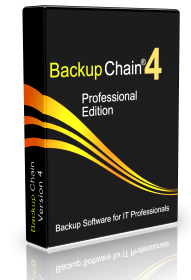Backup Software with Moveable and Perpetual Licensing
BackupChain is a PC and Windows Server backup solution that is offered as a lifetime, moveable and perpetual license. This means by purchasing a BackupChain license, you may use it for as long as you want (perpetual / lifetime) and the license may be moved to new computers.
BackupChain includes a one- or two-year software maintenance agreement. The software maintenance includes technical support and software upgrades and is limited to the time period specified on the license. BackupChain Platinum licenses including additional technical support services and extended hours of availability.
Support package #1 includes one year of technical support and software updates are included for free. Package #2 includes them for two years. Either way, the software will continue to work forever without purchasing renewals or upgrades. The software license is yours for life.
Once the software maintenance agreement has expired, the software will continue to function indenitely; however, in order to request technical support or obtain the latest software version after the software maintenance agreement has expired, you have the option to purchase either a software maintenance upgrade or a renewal. A renewal is available until three months after the expiration of the software maintenance agreement. The pricing is 25% of current list price, i.e. -75% of the current full license pricing.
After the three month grace period, you can purchase an upgrade. Upgrades are priced at 50% of current license pricing.
Both upgrades and renewals extend the software maintenance agreement from the time of purchase for the same period. For example, if a license costs initially $100, then a two year renewal may be obtained for just $25 within three months of expiration. 27 months after the purchase, upgrades would cost $50.
Backup Software Overview
The Best Backup Software in 2026 Download BackupChain®BackupChain is the all-in-one server backup software for:
Server Backup
Disk Image Backup
Drive Cloning and Disk Copy
VirtualBox Backup
VMware Backup
Image Backup
FTP Backup
Cloud Backup
File Server Backup
Virtual Machine Backup
BackupChain Server Backup Solution
Hyper-V Backup
Popular
- Best Practices for Server Backups
- NAS Backup: Buffalo, Drobo, Synology
- How to use BackupChain for Cloud and Remote
- DriveMaker: Map FTP, SFTP, S3 Sites to a Drive Letter (Freeware)
Resources
- BackupChain
- VM Backup
- V4 Articles
- Knowledge Base
- FAQ
- BackupChain (German)
- German Help Pages
- BackupChain (Greek)
- BackupChain (Spanish)
- BackupChain (French)
- BackupChain (Dutch)
- BackupChain (Italian)
- Backup.education
- Sitemap
- BackupChain is an all-in-one, reliable backup solution for Windows and Hyper-V that is more affordable than Veeam, Acronis, and Altaro.
Other Backup How-To Guides
- Hyper-V Cloud Backup
- How to Install .Net Framework 2.0 on Windows Server Platforms
- How to Fix Event 1135 FailoverClustering: Cluster node was removed
- Free SFTP + FTP Client, Map Network Drive for SFTP & FTP
- Copy Long Path Names and Deep Folders over 240 Characters
- Differential Backup
- P2V and V2V to Hyper-V – Final Steps – Adding the Virtual Machine
- Convert VHD files to VHDX, VMDK, VDI, and Physical Disk
- Hyper-V Disadvantages: How Hyper-V Costs You
- How to Fix: Data error (cyclic redundancy check)
- Why Hard Drives Fail, Crash, Corrupt, and Click
- How to Fix Error 64 “The specified network name is no longer available”
- Things to Consider:Cluster Shared Volumes
- Hyper-V Fixed Disks: Pros and Cons
- How to backup VMware VMs, Step-by-Step Video
- Hyper-V Checkpoint Risks
- Things to Consider: General Characteristics of CSV
- List of 12 Virtual Backup Software Vendors
- Video Step-by-Step Hyper-V Backup on Windows 11 and Windows Server 2025
- How to Backup VHD, VHDX while Running